Here are answers to common questions about Smoke X.
Where can I find the instructions for Smoke X?
You may download the instructions here.
Smoke X2
- Smoke X2 Operating Instructions
- Smoke X2 Receiver Operating Instructions
- Smoke X2 Receiver Sync Instructions
- Smoke X2 Calibration Instructions
- High Temperature Probe Rings Installation
- Billows Set Up
Smoke X4
- Smoke X4 Operating Instructions
- Smoke X4 Receiver Operating Instructions
- Smoke X4 Receiver Sync Instructions
- Smoke X4 Calibration Instructions
- High Temperature Probe Rings Installation
- Billows Set Up
How far away can I take the Receiver from Smoke X and still get a reading?
The signal can be received 6,562 feet (1.24 miles) line-of-sight with no obstructions (less if transmitting between walls or obstacles). Read more about Smoke X’s transmission distance specifications here.
In this video, Kevin Owen (ThermoWorks’ Director of Product Development) discusses transmission range specifications, why Smoke X’s range is superior to competitive units using RF (radio frequency), how local interference may shorten the transmission distance in homes and neighborhoods, and what ThermoWorks did to ensure that customers can use Smoke X successfully.
Can I use two Smoke X’s at the same time? Will this cause interference with the Receivers?
You can use more than one Smoke X at once, because each device transmits on a different frequency. A Smoke X Receiver can only pick up one frequency at a time, which is comparable to how your car stereo can only tune to one radio station at a time.
Note: You can pair many Smoke X2 Receivers to a single Smoke X2 thermometer. You can pair many Smoke X4 Receivers to a single Smoke X4 thermometer.
My Smoke X is displaying an LLL (or HHH) error. What does this mean?
There are several reasons your Smoke X may display either an LLL or HHH error, the most common being that the probe wire was damaged or broken. If your Pro-Series probe was exposed to temperatures above or below its temperature range (-58 to 572°F or -50 to 300°C), you will see one of these errors.
Note: Pro-Series probes come with a 6-month warranty. Please let our Tech Support team know if you need help with yours.
I plugged the probes into my Smoke X and nothing happened. The display is still dark.
First, make sure that you have turned your Smoke X on. The ON/OFF switch is on the back of the unit. If that does not work, we suggest replacing the batteries, as a battery change typically fixes these types of symptoms.
If this does not work, please let our Tech Support team know. They are happy to help you.
My Smoke X is not reading food temperatures accurately. What’s wrong?
Judging the accuracy of your Smoke X in food or air can be difficult. The best way to verify the accuracy of a probe or digital thermometer is with a proper ice bath test. This can be done quickly and easily at home with the instructions found here.
If your Pro-Series probes are accurate, they will read within ± 1.8°F of 32°F (30.2 to 33.8°F). If they are is reading accurately in this test, you can rest assured that it is reading accurately in food and at higher temperatures.
Please contact our Tech Support team if you need additional help.
The first time we used our Smoke X, it was great! The second time, the meat probe was reading incorrectly by a significant amount. We didn’t submerge the probe or bend the cable. We swapped it into another port on the Smoke X, and it did see the probe temp, but it was still really off.
It is possible the probe has failed. If this has happened, a new probe will resolve the issue. The most common reasons for probe failures include:
-
The probe has been used outside of the recommended temperature range. Keep the probe cable away from oven elements, flames, coals, grill or oven racks—all of which can reach temperatures far higher than 700°F (even if an oven/smoker is set lower).

-
The cable got too wet for too long. While the cable is water-resistant, it is not entirely waterproof (the term “waterproof” means that an item is completely impervious to water). When you’re cleaning your probe, you can carefully wipe down the stainless steel cable as long as you don’t submerge it in liquid. You might find it easiest to clean the cable with our probe wipes.
-
Excessive wire kinking.
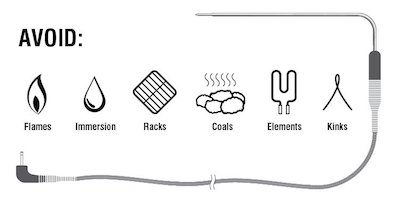
Avoid grilling or broiling with your probes unless you protect your probes, as flare-ups often involve temperatures above your probe’s specifications. We recommend that you use an instant-read thermometer—such as a Thermapen ONE.
- Learn how to prolong the life of your Pro-Series Probe.
- Learn how to protect your probes while grilling.
- Learn how to use your probes with a BBQ smoker.
Important to Know
While our probes are designed to be best of class (each batch is tested to make sure they meet our high-quality standards) and are much hardier than those of our competitors, all cooking probes—no matter what type they are, how expensive they are, or who makes them—are subject to decay over time due to the harsh conditions they are used in. Professional BBQ teams always keep extra probes on hand for this reason. Plus, it never hurts to have more types of probes on hand to handle different kinds of cooks!
Note: Pro-Series probes come with a 6-month warranty. Please let our Tech Support team know if you need help with yours.
I recently dropped my Smoke X while a probe was connected to the top port and now, that port doesn’t work. How do I get it repaired?
Please contact our Tech Support team using the contact information below and they will help you right away.
Why does my Smoke X keep alarming? I can’t get it to stop going off.
It sounds like one of the Low Alarms is set too high. The High Alarm sounds when the temperature of the food or environment you’re measuring rises to the high alarm set-point. The Low Alarm sounds when the temperature of the food or environment you’re measuring falls to the low alarm set-point. This feature is especially helpful when you want to make sure that the temperature of the food you’re chilling doesn’t fall too far.
Here’s another example of how the Low Alarm feature can be used:
If you want to make sure that your smoker or oven temperature stays within a temperature zone (say, between 325° and 350°), set the High Alarm to 350°, put the probe within the pre-heated environment (the temperature must already be between 325° and 350°) and set the Low Alarm to 325°. If the temperature of your smoker or oven falls below 325°, the Low Alarm will sound.
If you’d prefer, you can set the Low Alarm while the probe is still at room temperature. If you set it this way, remember to disable the alarm until the food or environment measures above the low set-point. Otherwise, the alarm will immediately start to sound.
Why did my Smoke X thermometer melt?
It is likely that your Smoke X thermometer (the body) was exposed to temperatures above its operating range, which is 32 to 122°F (0 to 50°C). The thermometer’s body does not go in the oven when you use it, as high heat will melt it. It should not be attached directly to a smoker or grill.
Instead, insert the Pro-Series probe’s tip into the food you are tracking, connect the other end of the probe to Smoke X thermometer, and place the thermometer outside of the oven/smoker (usually on a countertop). Place the food in the oven/smoker and close the door on the cable. Closing the oven door on the probe’s cable won’t hurt it. Because the cable is thin, your oven, grill, or smoker won’t lose any heat.

The Grate Clip doesn’t work with my grate. What do I do?
We designed the Grate Clip to be as universal as possible. However, due to the variations in grates between manufacturers, sometimes adjustments are necessary.
To adjust the Grate Clip, insert the air probe into the holes, then pull the brackets outward. Doing so with the probe in place will prevent the clip from distorting the upper portion and will not damage the probe in any way.
Another option is to use a ball of tin foil to steady the Grate Clip.
Here’s a video that demonstrates how to use the Grate Clip.
What is the warranty of the probes that come with Smoke X? I think one of mine isn’t working correctly.
Pro-Series probes come with a 6-month warranty. Please let our Tech Support team know if you need help with yours.
Here is an article with great suggestions on how to prolong the life of your Pro-Series Probe.
Smoke X Warranty Terms
Your Smoke X has a 2-year warranty. You can read more about the warranty terms here.
Let Us Help You
If you have any questions or concerns, you may contact our Tech Support team by emailing techsupport@thermoworks.com or by calling 1-385-330-0591.





















